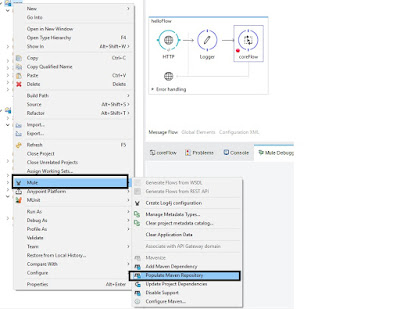Mule4- Create Custom Policy , Configuration and Deploy to Exchange

1. Mule4 Generate Custom policy template using maven Archetype. Add the following profile to settings.xml(.m2/settings.xml), this is to recognize the maven archetype repo location. < profiles > < profile > < id > archetype-repository </ id > < repositories > < repository > < id > archetype </ id > < name > Mule Repository </ name > < url > https://repository-master.mulesoft.org/nexus/content/repositories/public </ url > < releases > < enabled > true </ enabled > < checksumPolicy > fail </ checksumPolicy > </ releases > < snapshots > < enabled > true </ enabled > < checksumPolicy > warn </ checksumPolicy > </ snapshots > </ repository > </ repositories > </ profile > ...